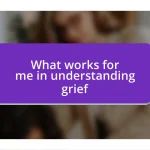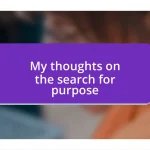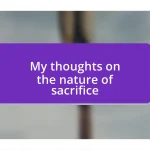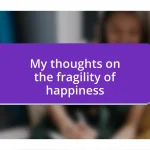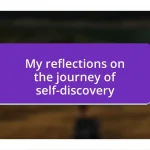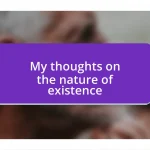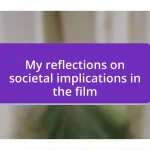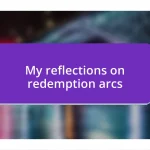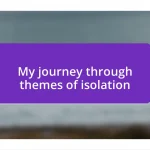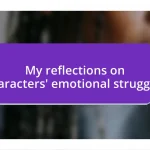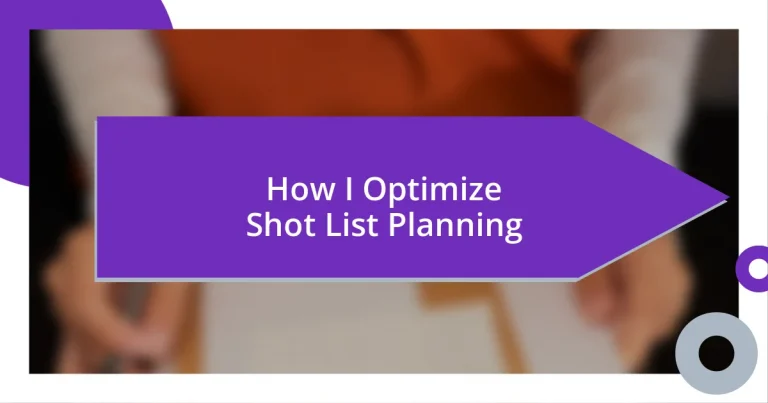Key takeaways:
- Effective shot list planning serves as a roadmap, transforming chaotic filming into a structured and engaging process.
- Organizing shots by type, lighting, location, character involvement, and timing enhances efficiency and minimizes transition times during shoots.
- Utilizing specialized software, spreadsheets, and collaboration tools can streamline the shot list management and improve team communication throughout the production process.

Understanding Shot List Planning
When I first delved into shot list planning, I remember feeling overwhelmed by the multitude of options available. I quickly realized that a well-structured shot list acts as a roadmap for your project. Isn’t it comforting to know that having clear direction can ease the chaos of filming?
The essence of shot list planning lies in its ability to funnel creative energy into concrete steps. I can’t stress enough how organizing my shots based on location and lighting made my life so much easier. Have you ever felt the frustration of wandering aimlessly on a shoot? It’s a feeling I’ve experienced, and it only solidified my belief that planning ahead transforms the chaos into an exciting adventure.
A properly crafted shot list isn’t just about the technical details; it’s a blend of art and precision. I often reflect on projects where I overlooked this and felt the repercussions during filming. By anticipating each shot’s emotional impact, I find that I can connect more deeply with my audience. How do you want your viewers to feel? That question has reshaped my approach entirely, ensuring every shot serves a purpose.

Techniques for Organizing Shots Efficiently
One of my favorite techniques for organizing shots efficiently is to categorize them by type—think wide shots, close-ups, and action sequences. I remember a shoot where I grouped my shots this way; it turned what could have been a chaotic day into a seamless experience. It felt like each segment was planned like a mini film, maintaining momentum while minimizing time lost in transitions.
Here’s how I break down my shot list:
- Type of shot: Categorize by wide, medium, close-up, etc.
- Lighting conditions: Group shots based on natural versus artificial lighting.
- Location efficiency: List shots that can be captured in the same location together.
- Character involvement: Organize by which characters are featured to streamline actor placement.
- Timing: Sequence shots based on time of day to maximize natural light.
Another approach I find invaluable is using visual reference boards. By creating a mood board before the shoot, I can visually align my vision with the reality of the shots I need. This is particularly effective when collaborating with a team. I once shared a board filled with images that inspired the project’s mood, and it helped the entire crew get on the same page. Consequently, when we shot, everyone understood the vibe and energy we aimed for, making the process more cohesive and enjoyable.

Tools for Shot List Optimization
When it comes to tools for optimizing my shot list, I can’t recommend enough the use of dedicated software like Shot Lister or StudioBinder. I remember the first time I tried StudioBinder; it completely revolutionized my workflow. I could easily drag and drop shots, adjust timings, and keep everything organized in one place. Have you ever found yourself searching through scribbled notes mid-shoot? It’s not just distracting; it can throw off your momentum.
Another tool I rely on is a simple spreadsheet. Though it may sound basic, customizing it to suit my needs has made a world of difference. I often include not just the shot details but also columns for equipment, location notes, and even linked references to similar styles I wish to emulate. I often think about how much easier it is to have everything at my fingertips rather than digging through paper. Isn’t it amazing how something as simple as a spreadsheet can streamline the entire creative process?
Lastly, let’s not overlook the power of collaboration tools like Trello or Slack. I remember a particularly intense project where my team used Trello to track our shot list and production tasks simultaneously. It was like having a shared vision board, where everyone could see our progress in real-time. Being able to comment on specific shots and share updates instantly made everyone feel more connected to the project’s evolution. Have you considered how collaboration tools can enhance your production experience? I genuinely believe they can transform the chaos into organized creativity.